There should never be the situation where data is lost by mistake. That’s why everything in LinkAce will not be deleted permanently when deleting it from the interface. Instead, the entry (be it a link, tag or category) is moved to the trash. You can access the trash trough the menu bar by clicking on the trashcan.
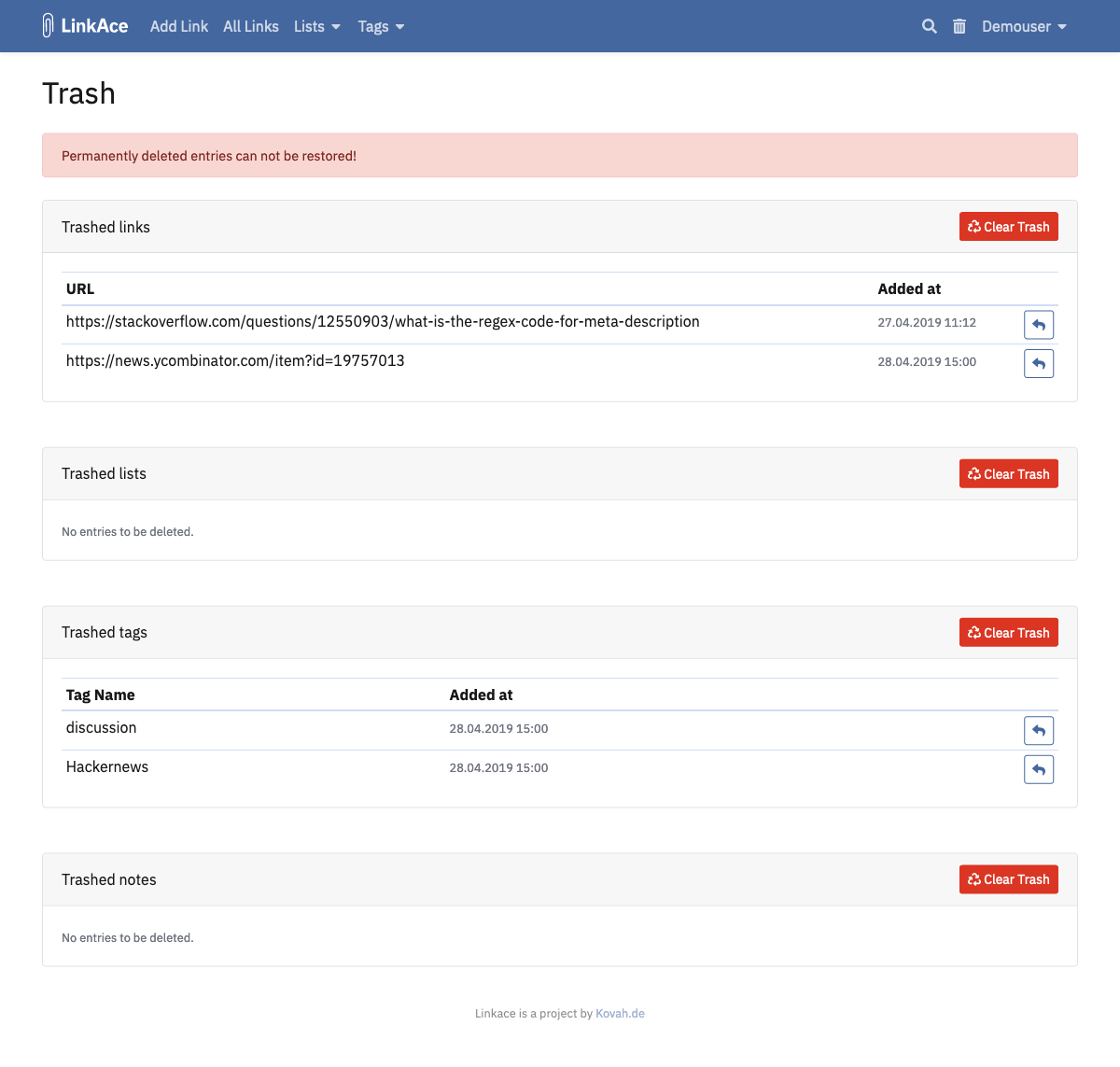
Restoring elements from the Trash
While on the trash overview, you can restore entries from it. Click the back arrow button beside the entry you want to restore.
Permanently deleting entries (clearing the trash)
By clicking on the red, dangerously looking “Clear Trash” button, you permanently delete all entries for the corresponding table. As a security measurement, there is no “Clear everything” button. Just to make sure no accidents will happen.
When deleting items permanently, they are really permanently deleted. You won’t be able to recover them if you have no backups of your data!