LinkAce provides a way to import existing bookmarks from your browser. Please notice, that you have to export your bookmarks in the HTML format. Other formats are not supported.
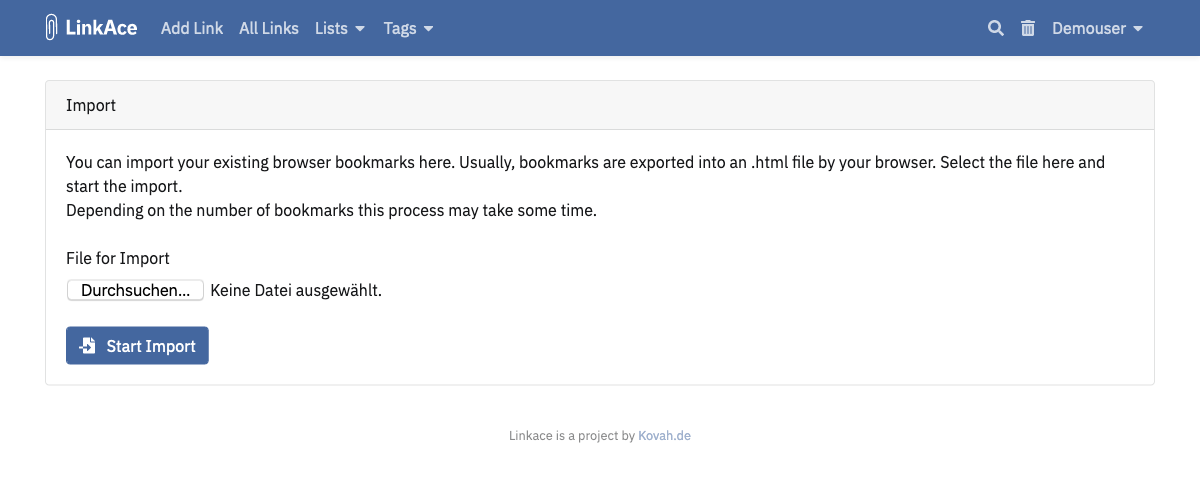
After submitting your import file, LinkAce will check the given links against the database. All links which do not exist yet will be queued for import.
Import Queue
To allow large imports to be handled properly, LinkAce queues the given URLs to be processed later. The more links should be imported, the longer the processing will take.
Every time the cron runs, LinkAce processes the queued links. You can view all outstanding links in the Import Queue which is accessible through the menu.
Failed Imports
It might be possible that the import of a link fails due to various issues. The reason for the failed import will be shown directly under the queue.